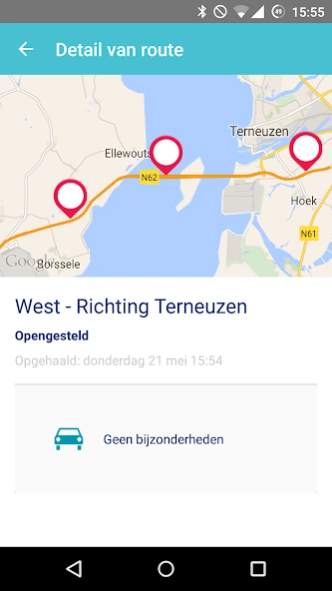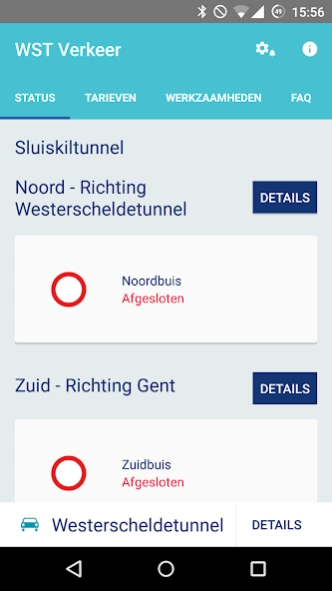WST Verkeer
Free Version
Publisher Description
WST Verkeer - Always the current traffic situation in the Westerschelde and Sluiskil tunnel!
Stay on the move at the height of the current traffic situation on the route of the Westerschelde and the Sluiskil tunnel. The tunnels are an important link between Zeeland Flanders and West Brabant. In principle, the Westerschelde and the Sluiskil tunnel 24 hours a day, seven days a week. Still, a temporary blockage sometimes necessary. Planned and unplanned. For maintenance, breakdown or an accident. With this app you do not get any surprises.
In addition to the current traffic you find in the app an overview of the planned activities of the current rates for the Westerschelde tunnel and the toll-free days. Moreover, you can consult a selection of frequently asked questions and report any problems like junk on the road. An important part of the app are the safety instructions. What do you do for instance if you get stuck in a tunnel? With this app you have that information on hand.
To have the most current information is a (mobile) internet connection is required via this app. Without this connection, data can not be retrieved and no accurate information can be displayed via the app.
In the app, it is possible to subscribe to device notifications. By default you get notifications on weekdays for two tunnel tubes of the Westerschelde between 7:00 and 18:00. The notification timing can be adjusted in the settings screen. You are also standard subscribed to notifications for the Sluiskil tunnel. This can be set in the settings screen.
About WST Verkeer
WST Verkeer is a free app for Android published in the Geography list of apps, part of Education.
The company that develops WST Verkeer is N.V. Westerscheldetunnel. The latest version released by its developer is 1.0.
To install WST Verkeer on your Android device, just click the green Continue To App button above to start the installation process. The app is listed on our website since 2023-09-29 and was downloaded 1 times. We have already checked if the download link is safe, however for your own protection we recommend that you scan the downloaded app with your antivirus. Your antivirus may detect the WST Verkeer as malware as malware if the download link to nl.westerscheldetunnel.wst is broken.
How to install WST Verkeer on your Android device:
- Click on the Continue To App button on our website. This will redirect you to Google Play.
- Once the WST Verkeer is shown in the Google Play listing of your Android device, you can start its download and installation. Tap on the Install button located below the search bar and to the right of the app icon.
- A pop-up window with the permissions required by WST Verkeer will be shown. Click on Accept to continue the process.
- WST Verkeer will be downloaded onto your device, displaying a progress. Once the download completes, the installation will start and you'll get a notification after the installation is finished.